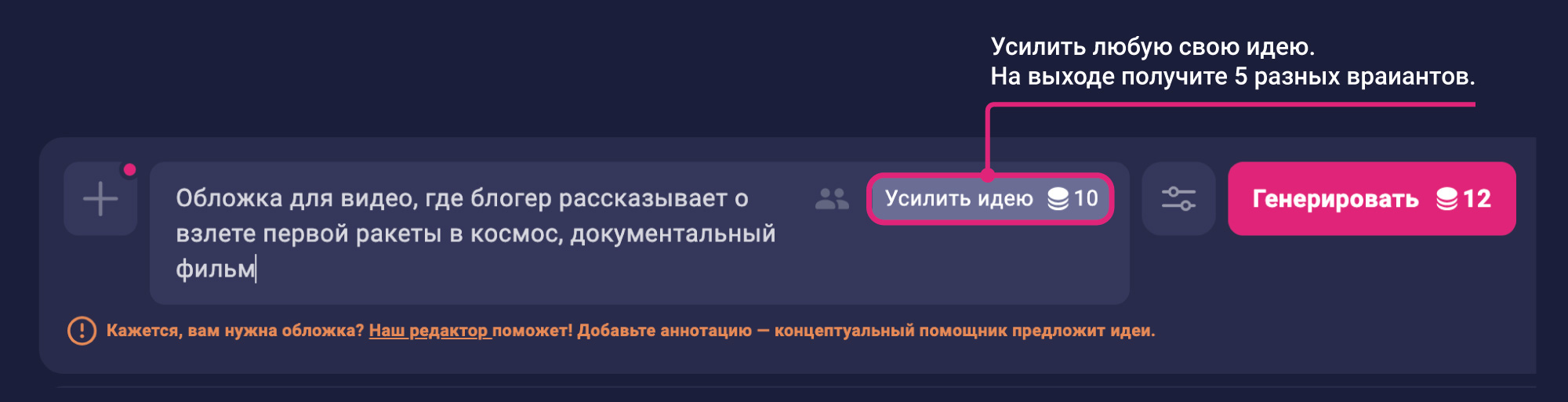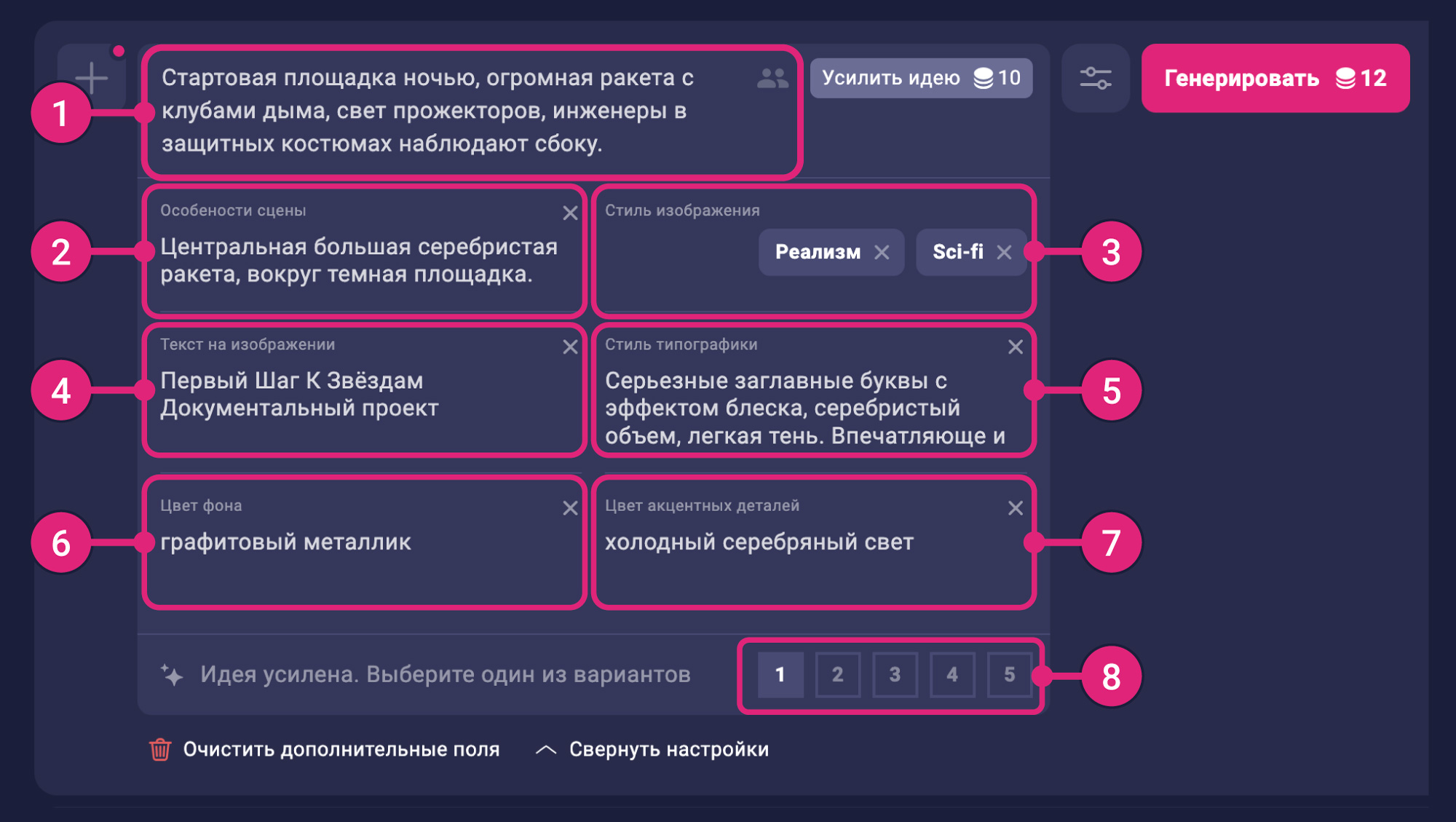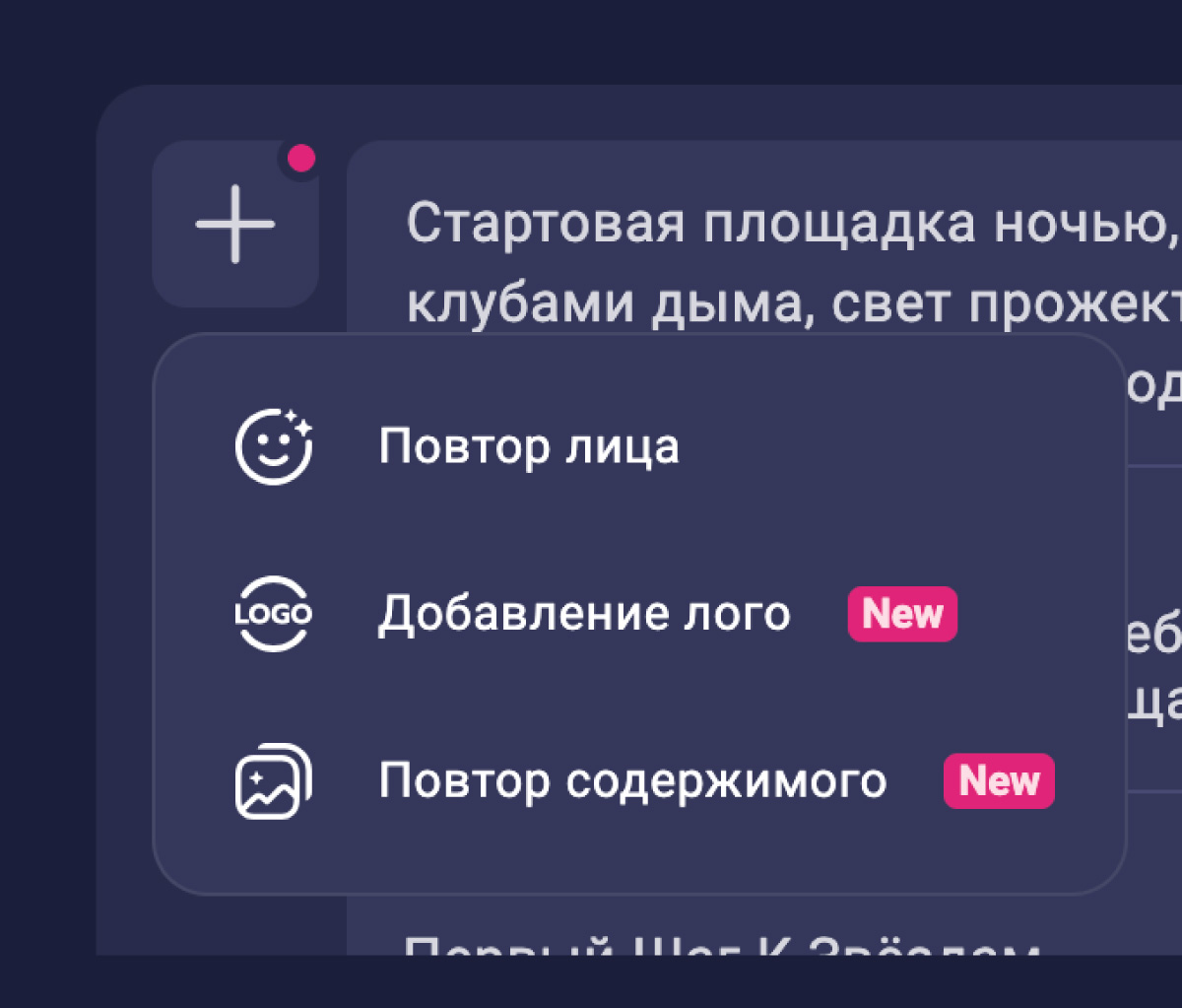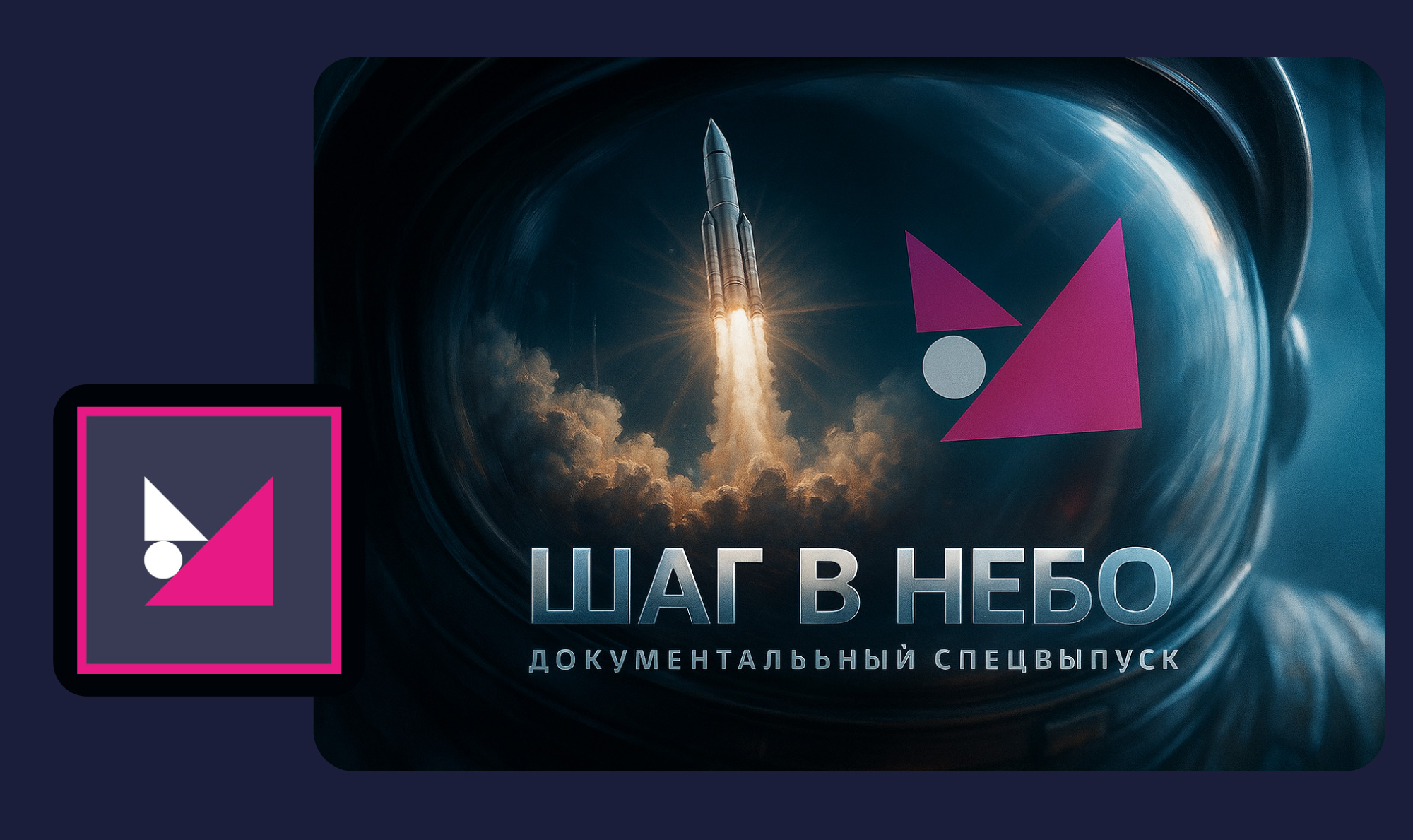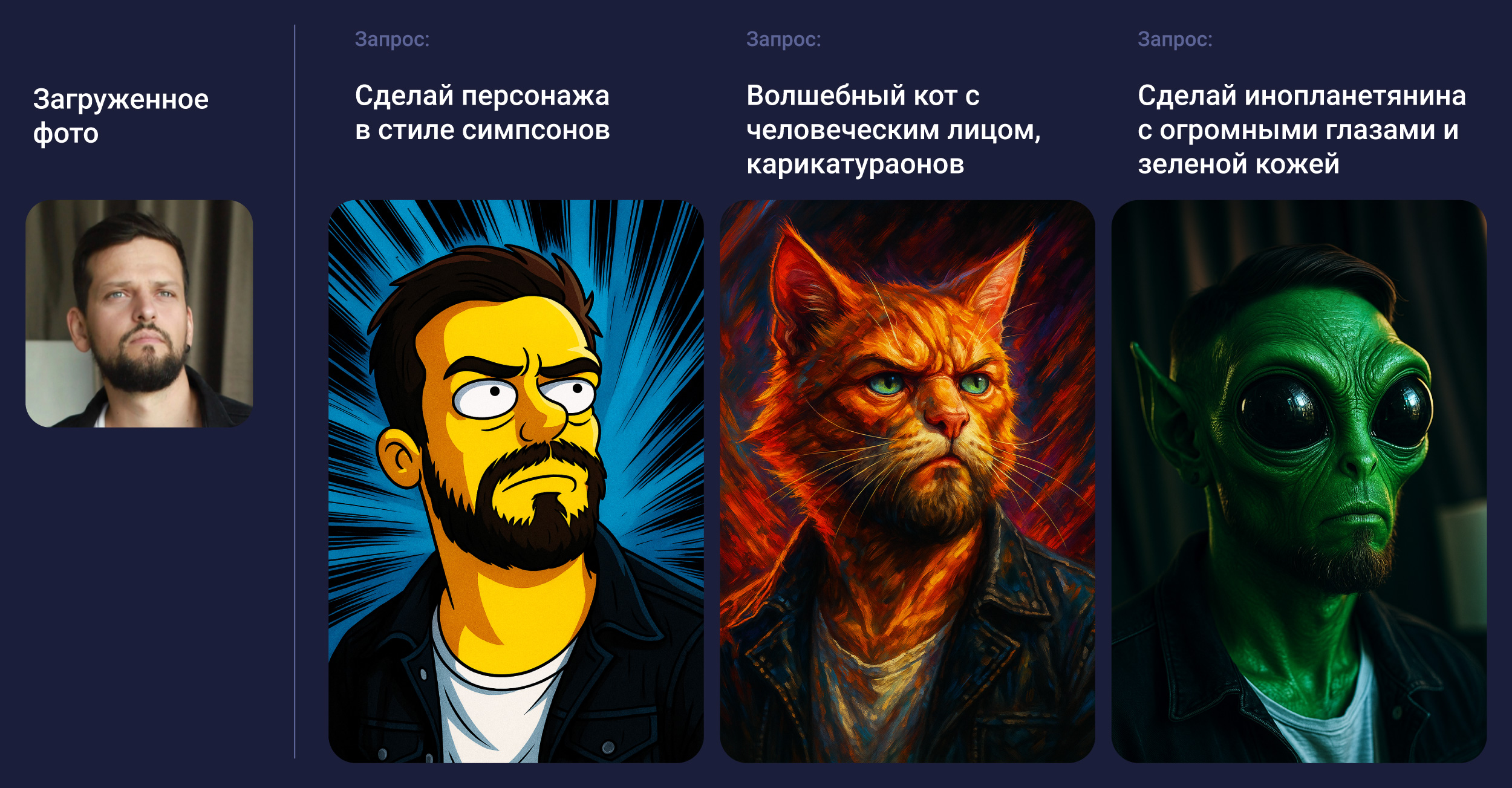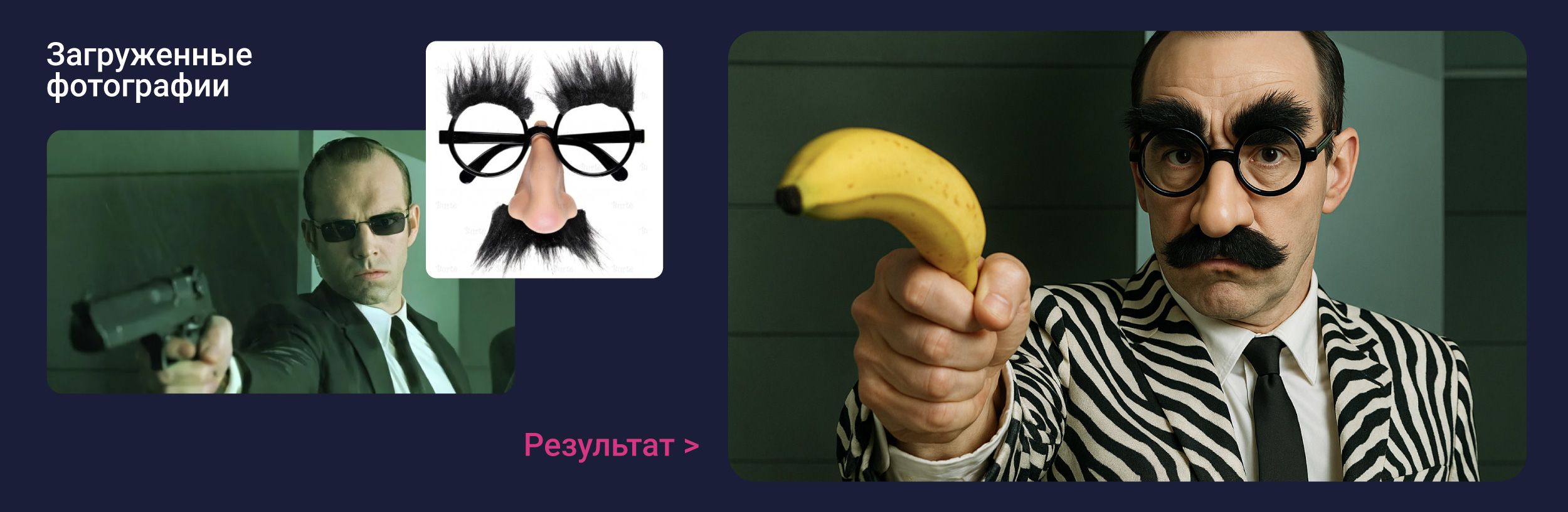Generating illustrations in PRO mode
PRO mode is the most precise tool for generating images in Metranpage. It allows you not only to create images that maximally correspond to the request, but also to add texts to them at once. Due to this PRO-mode is actively used in various tasks:
- Creating product cards
- Creating book covers
- Creating posts for social networks
- Creating advertising banners
- Creating Illustrations for websites and blogs
- Creating Presentation Elements
- Creating Memes and Creative Images
- Creating Postcards for friends and relatives
PRO-mode has an indispensable function “Enhance Idea”, thanks to which any of your ideas can be supplemented with the necessary elements to get the best result. Enhancing an idea is not just a simple revision, but a complete rethinking of the original request: we add emotion, depth and offer an alternative course of events.
- 1 - Updated basic plot
- 2 - Scene features - what the atmosphere looks like around the scene
- 3 - Image style. You can select up to 2 styles or describe the image style with text. Previously selected styles should be deleted beforehand.
- 4 - Text to be shown on the image. After strengthening the idea, our tool suggests different clickable and suitable texts depending on the assignment.
- 5 - Style of typography - how the font should look like.
- 6, 7 - clarifications on the color of the background and accent details
- 8 - switch between idea variants.
Adding elements for further generation
PRO mode provides advanced image generation capabilities, making images as personalized and customized as possible. Here are the key features:
-
Add Logos Allows you to embed your brand directly into an image - this is especially important for creating branded visuals, marketing banners, recognizable style covers, and other materials where identity is important.
-
Use photos of people You can upload photos so that the generated image retains the features of a specific person. This is essential for personalized covers, book illustrations, expert cards, and other content with real faces.
-
Content (content) This feature allows you to recreate the style, composition, or key elements from another image. This is useful for serial designs, for example, if you are making multiple covers in the same style or want to maintain recognizability between materials.
Each of these features makes PRO mode a versatile tool for creators and businesses alike.
To add the desired element, click on the plus button to the left of the main prompt and select what you want to add - logo, photo, or repeat content.
Examples of how to use each type of element
All images are created based on the same query - differences arise only due to added additional elements.
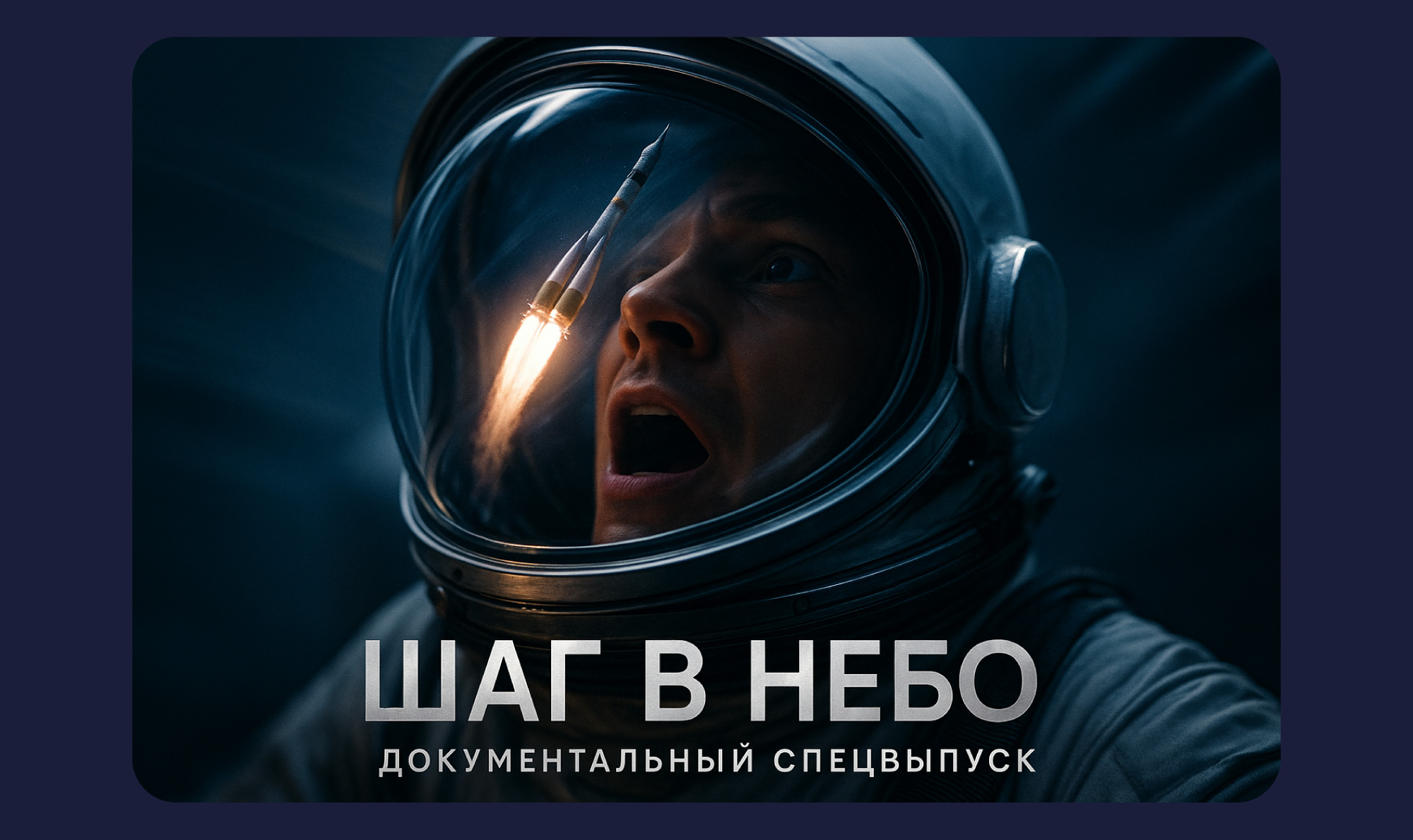 Image without additional elements
Image without additional elements
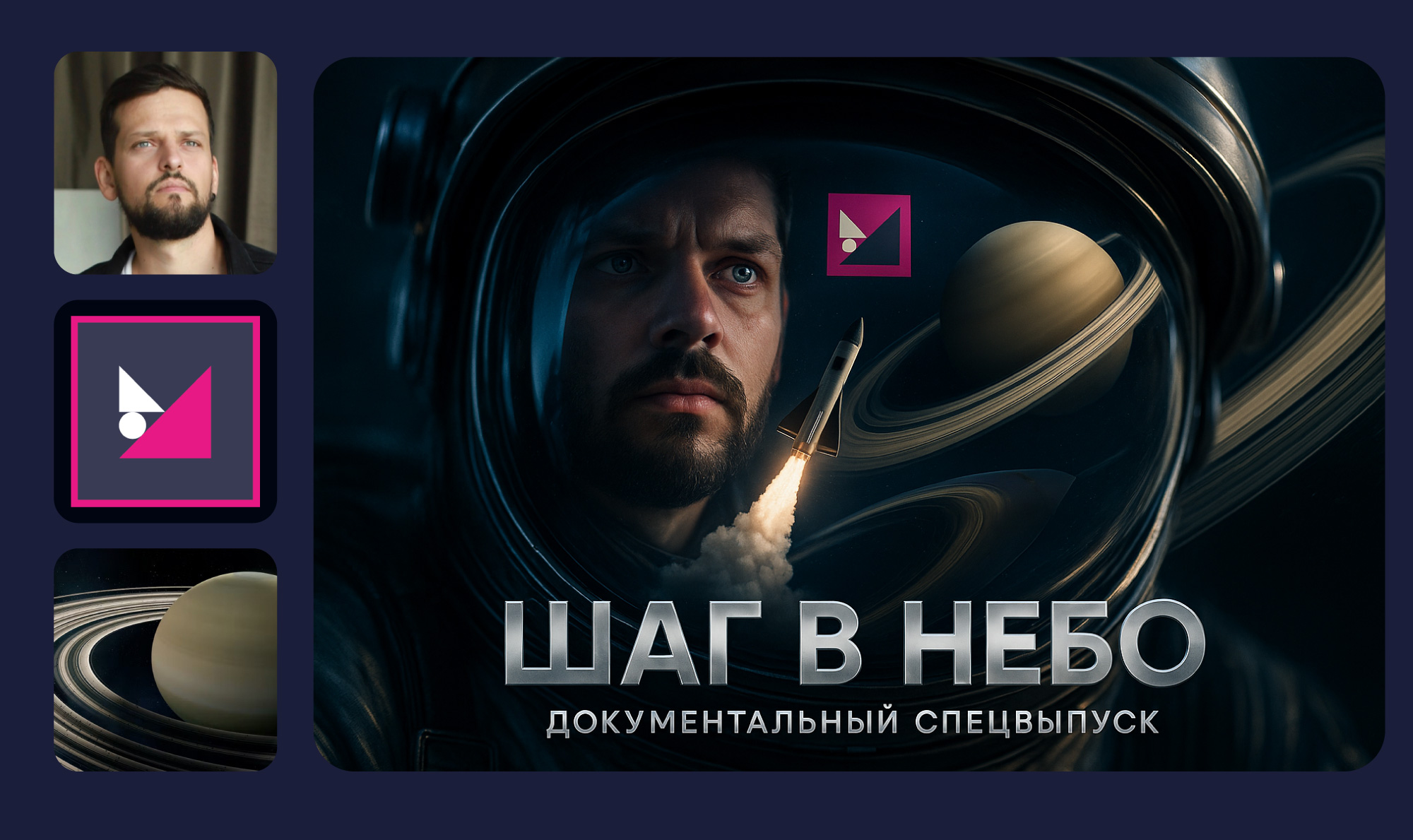 Image with all elements added (logo, face, content)
Image with all elements added (logo, face, content)
Learn more about Face Repeat
Unlike the Basic and Creative modes, the Face Repeat feature in PRO mode allows you to create unusual and creative images in a variety of styles. An illustration no longer has to be realistic - you can use an uploaded photo to create a caricature, cartoon character, or fantasy creature that still has the features of the original.
Examples of using PRO mode
Create product cards
Upload a product photo and in the main query describe what you want to get. For example: Bright product card for Wildberries, spectacular editing, WOW-effect
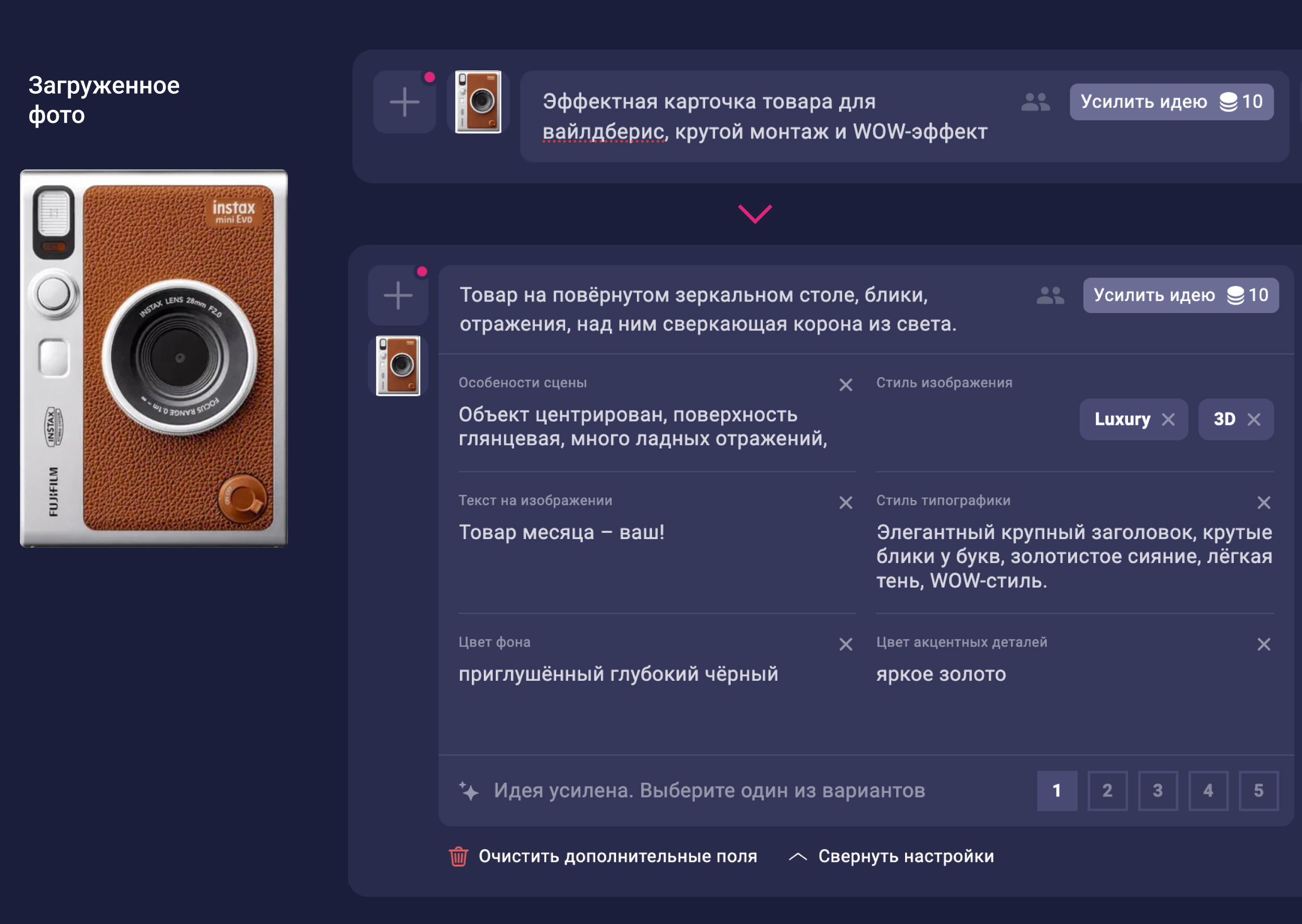
💡 Recommendation: before generating, be sure to enhance the idea - add emotions and atmosphere to make the result more expressive.
If necessary, adjust the text that will appear on the image in the “Text on image” section. After that, click “Generate”.
 Examples of generation on request
Examples of generation on request
Creating illustrations for an article or a blog
Specify a request in this format, for example: Illustration for Esquire magazine on the theme of the best men's accessories - expensive, stylish, with character
💡 Then amplify the idea by adding emotion and atmosphere. Choose your favorite option or click “Generate” again to get new ideas.
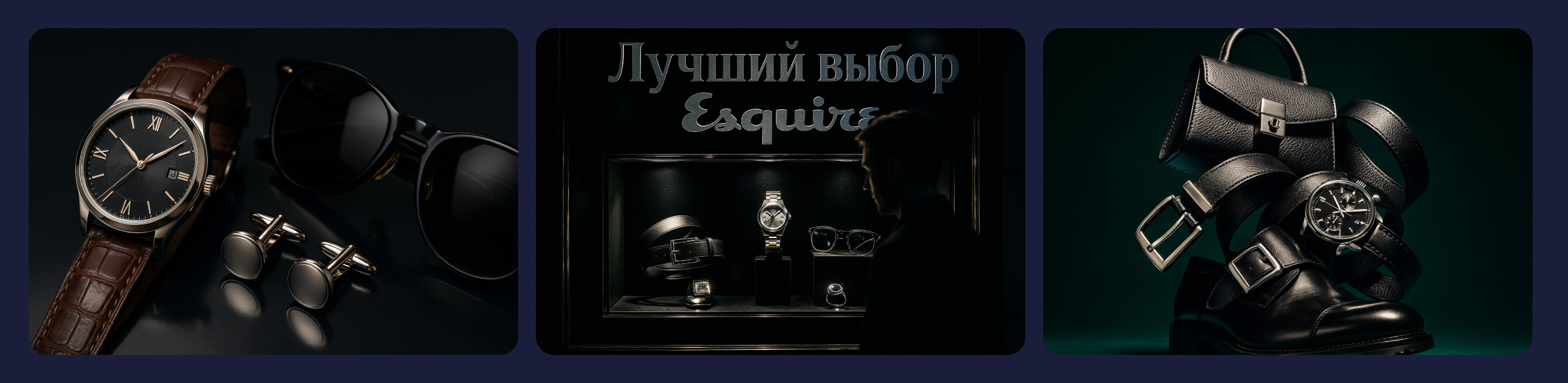 Examples of generation on request
Examples of generation on request
Postcard Creation
Specify a request, for example: Humorous caricature for a postcard to a friend - congratulations for living this life better than anyone else
💡 Add emotions to enhance the idea - it will make the card brighter and more expressive. Choose your favorite variant or generate new ones.
📸 And for a truly personal result, upload a photo of a friend so the image on the illustration will resemble them.
 Examples of generation on request
Examples of generation on request
Meme Creation
Upload your favorite meme to the “Content Repeat” category and your friend's face to the “Face Repeat” category, specify a request in the format: Replace the face in the meme and add the text on the right “Use Metranpage!”
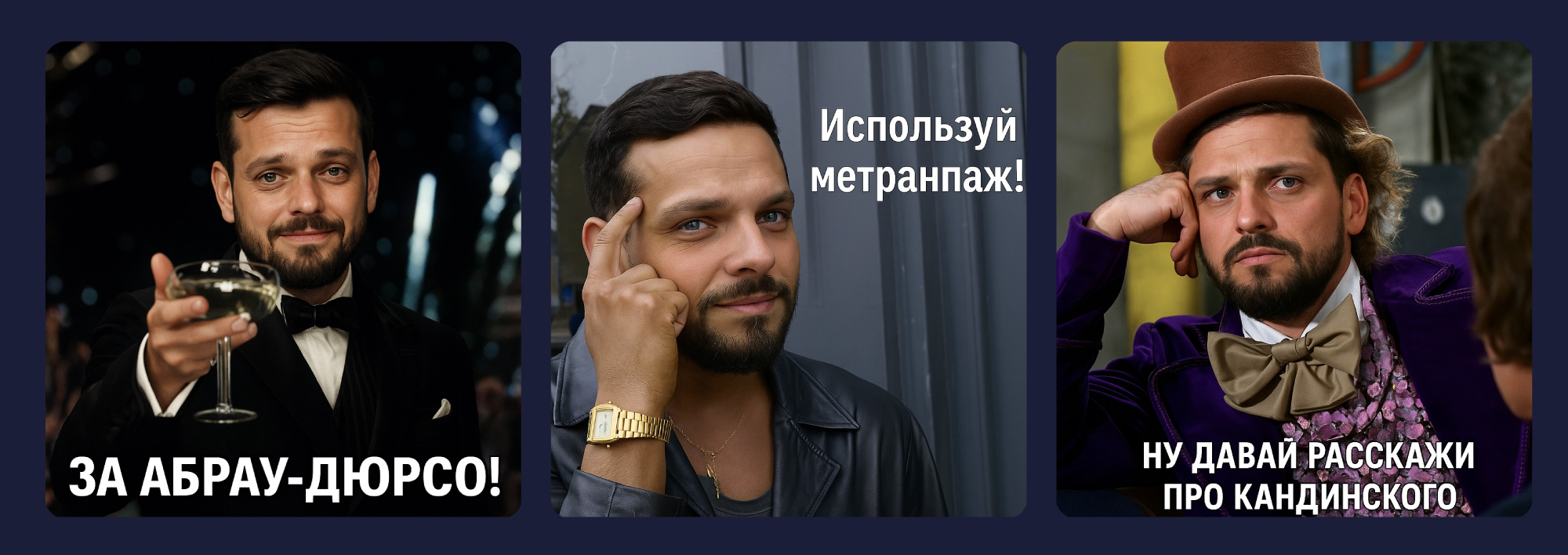 Examples of generation on request
Examples of generation on request
Photo Modification
Upload your original photo and, if necessary, add items or objects you want to insert into the image. Also specify what changes you want to make. Example: Replace the glasses as an example, remove the gun, put a banana instead. Replace the black suit with a zebra style suit